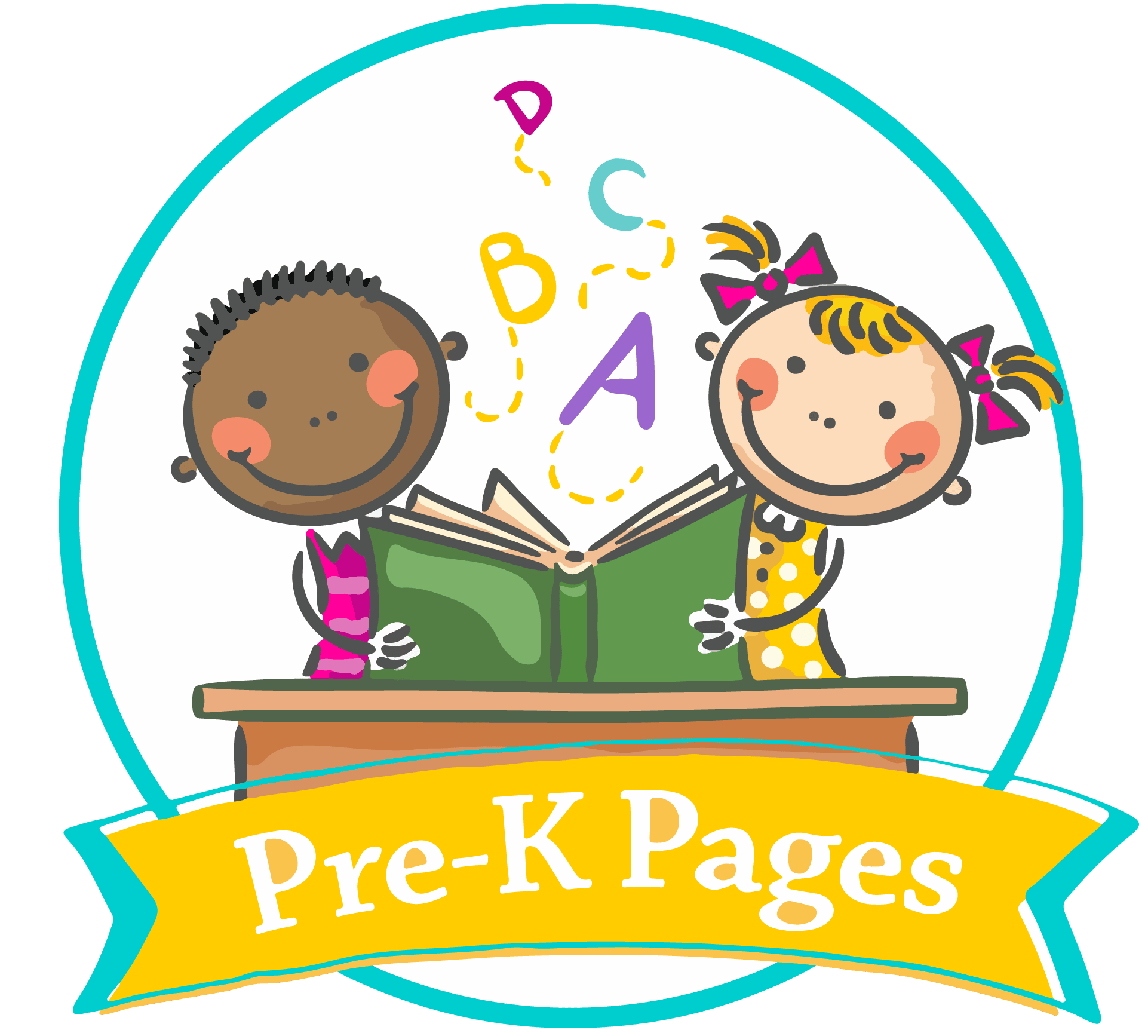Question: Why can’t I download my purchase?
- Make sure you have the most recent version of Adobe Reader installed on your computer, you can get it free here
- Make sure your computer is updated. On a PC, check for updates in the bottom right of your screen.
- Check to be sure you aren’t opening the document in preview mode. You must download and save your documents to a safe location on your computer, then open with the appropriate program to experience full functionality.
- Check your computer settings and permissions, some computers, if not configured properly, will not download documents.
- You have 3 days from the date of purchase to download your documents. If you forget to download in time, please contact me using the contact tab above to regain access.