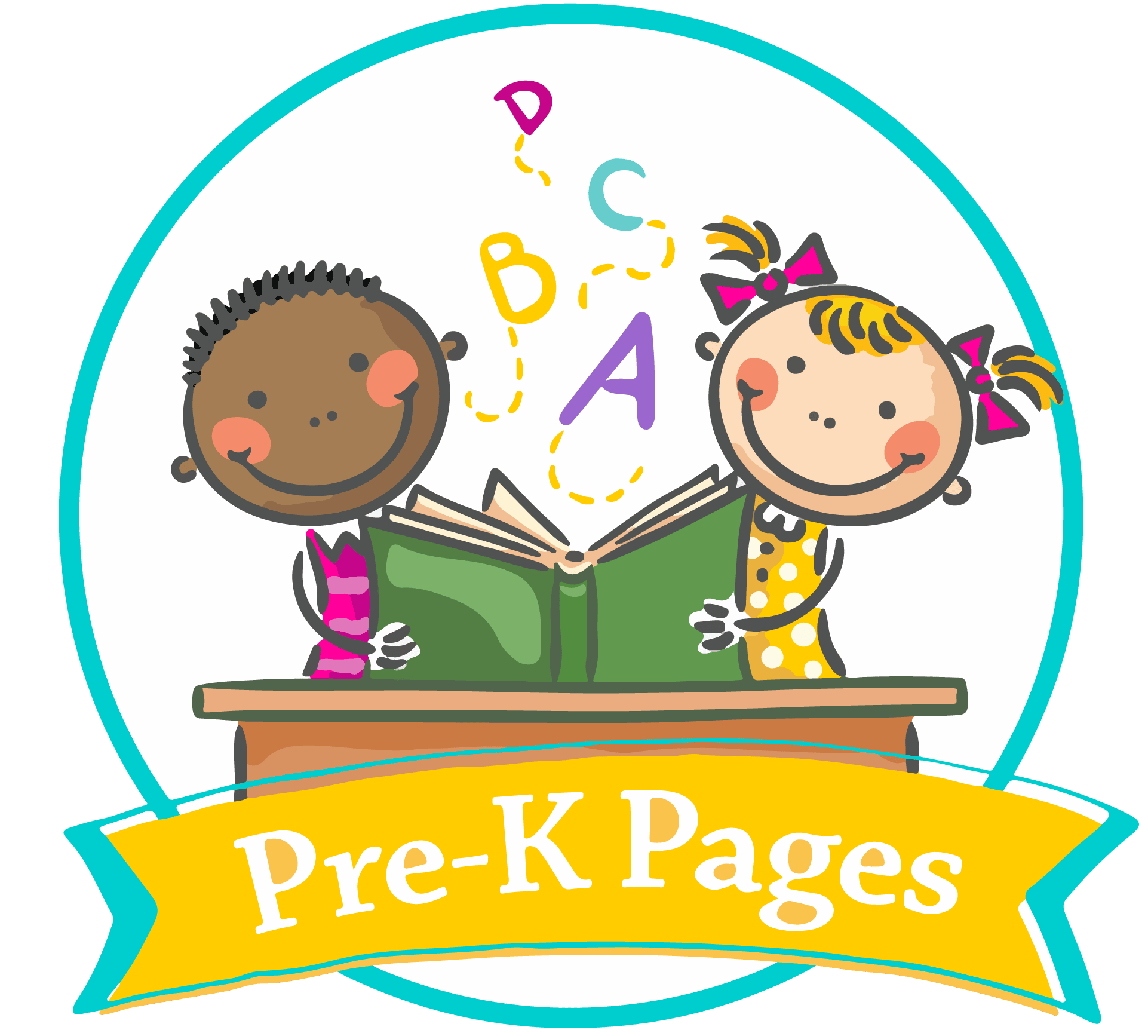Question: My document isn’t printing at all, what should I do?
Answer: Printing issues are resolved on the user end and are usually indicative of an outdated version of Adobe Reader or not having Adobe Reader installed at all.
First, check to make sure you have selected the correct printer and connected it to your computer. Then, make sure the printer has ink and is turned on.
If you still cannot print please note that all PDF files MUST be opened using the free program, Adobe Reader to be fully functional. If you are having difficulty viewing, printing, or using advanced features of the document then you may be viewing it in preview mode. All PDF files MUST be opened using Adobe Reader.
Question: Some of the pages of my document are printing funny or are cut off, what should I do?
Answer: Printing issues are resolved on the user end and are usually indicative of an outdated version of Adobe Reader, not having Adobe Reader installed, or opening in preview mode.
First, check to make sure you have the most recent version of Adobe Reader installed. If your version of Adobe Reader is out of date you may experience difficulty viewing or printing your document.
Next, be sure you are opening your document with Adobe Reader and not preview mode. To check, go to the folder where you saved the file, and double-click on the file. IF you have Adobe Reader on your computer, and have selected it as the default PDF viewer, the document will open in Adobe Reader, which you can verify by looking in the upper left corner of the screen. If you don’t see the words Adobe Reader somewhere on that line, close the file, go back to the folder, right-click on the file name and select “Open with” and choose Adobe Reader, if it’s listed. If Adobe Reader is not in the list of programs, you will need to download it from the Adobe website, being sure to get the version for your operating system.
PDF files MUST be opened using the free program, Adobe Reader to be fully functional. If you are having difficulty viewing, printing, or using advanced features of the document then you may be viewing it in preview mode. All PDF files MUST be opened using Adobe Reader.
If you have difficulty with the images or background not showing up when you print or the words are all jumbled or appear in a foreign language, please check that you have the most current version of Adobe Reader installed on your computer.
Question: Why does my color product print in black and white and not color?
Answer 1: To print color products you will need to have a color printer.
Answer 2: If you have a color printer and your item still prints in black and white you will need to check your printer settings, it may be set to grayscale printing.
Answer 3: You may be out of color ink.
Question: How can I print only certain pages?
Answer: Here is a great tutorial that explains how to print only the pages you want from a document.